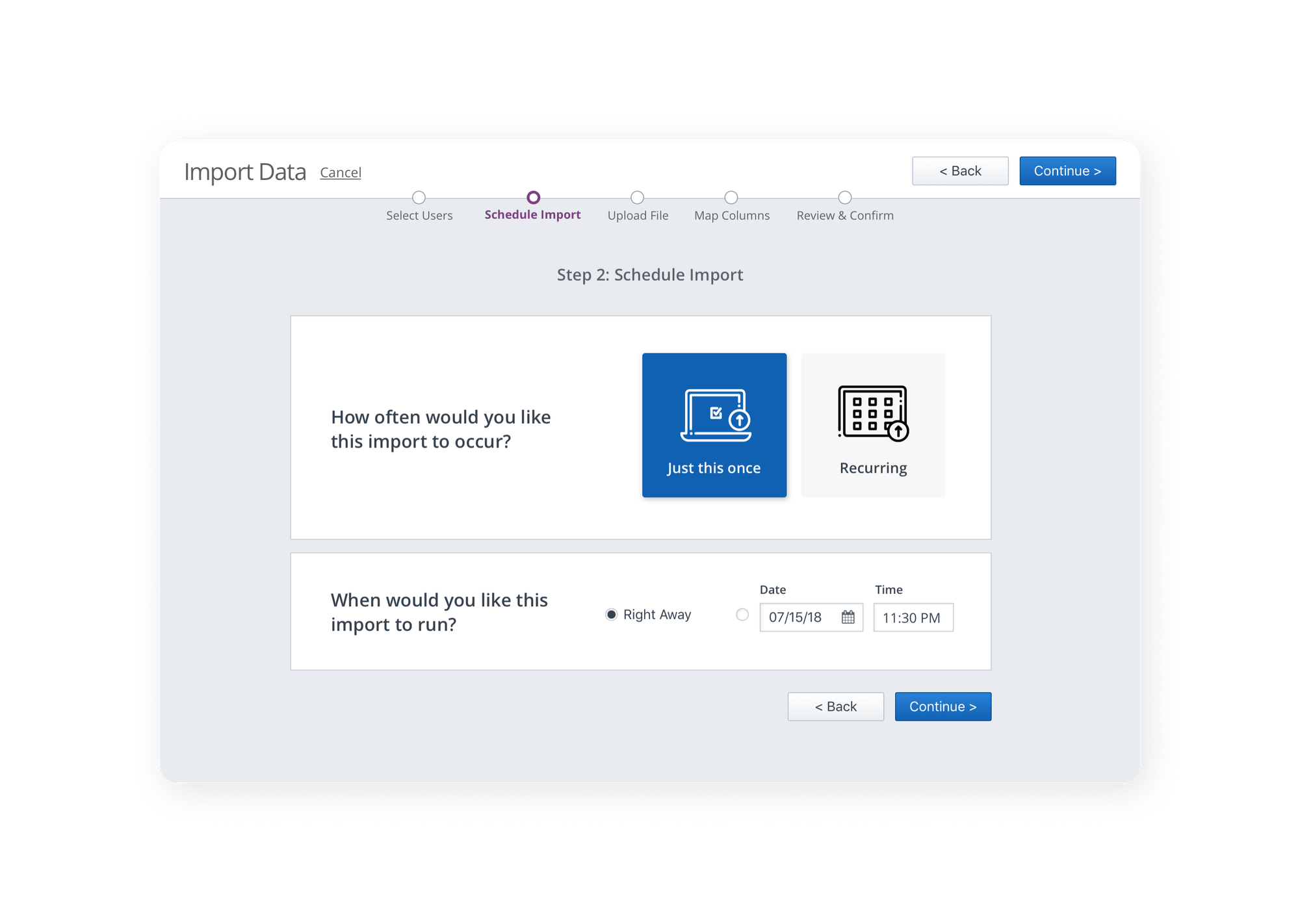The Project
Frontline Education provides K-12 school districts with a full range of Human Capital Management and Employee Growth Solutions.
Because of the breadth of products used, school districts need to import data from other solutions regularly. We architected a solution that allowed them to do this across all Frontline products.

My Role
I took on the roles of Product Vision, Research, and UI & UX on this project. As primary designer on this project, I worked closely with the Product Manager and Tech Leads to design and build the solution as well as coordinated with all other internal teams who were planning on integrating with the importer.
Discovery
To build out the problem for this project, I referenced on existing importing solutions within our company as well as external products for competitive research. I collated these results to document the process. Competitive Research Screens
- Identify the features we absolutely had to support for parity with existing solutions,
- note places where external importers excel in their user experience to emulate,
- list ways we could shake up the industry by adding entirely new features to help streamline importing.
I was also able to pull some data from our existing importing solutions to help us determine our target throughput for imports. In our Absence Management importer we were importing 1.6 million rows per day, 1.7k import jobs a day, and school districts averaged around 7 scheduled import jobs. This allowed us to set some minimum performance guidelines and understand the overall need for scheduled imports.
The Problem
We started with a very general idea of what problems we needed to solve for districts: importing data. After user & market research, this eventually boiled down to 4 main goals.
- Get data from other systems into Frontline products.
- Provide a relatively painless way to format the data.
- Give users clear feedback of what went wrong on an import.
- Allow imports to happen on a schedule.
Working to accomplish that list of goals, we explored all the potential solutions from push-button integrations (very focused) to full public APIs (very complex to implement for many districts). To serve the widest base of users for the first version, we chose simple CSV/XLS file uploads.

User Research
After working on wireframes and internally testing them, I organized some user interviews/usability studies of the proposed workflows for data importer.
Primary Findings
- Overall users are very excited that we are adding importing to the Frontline platform.
- The biggest hangups are finding/fixing errors, data validation, and not having data rollbacks.
- Fixing errors is sometimes very painful. A few users would like to fix errors directly in the UI.
Quotes from users
"I like it a lot better than the current display. More user friendly"
"User guide is always helpful, this is how the steps go ... Either in the Support Center or a downloadable copy. Older individuals want to see things ahead of time instead of going in and figuring it out."
"This is something we want really, really badly."
"The HR or secretary that doesn't know how to do this. They might come to me to do this. The system isn't going to spit the data out into the format they want."
"My 2 biggest deadlines are needing to End Date the people who are leaving in May, and Changing Positions in the beginning of August."

Challenges
Data importing initially seemed like a simple solution area with straightforward answers to solve the problems we outlined. However, we quickly found out that data importing wasn't that simple in the minds of users.
- Administrators who are responsible for data import regularly have to manually massage data to get it into the correct format.
- Fixing errors is REALLY painful for certain data types.
- Training is expected because of the complexity of importing.
We weren't able to solve all these challenges with this first version of the project, but by providing clear error feedback and recurring automated imports, we have had very good feedback from users in production.
UI Elements & Screens
This project involved many screens and states I needed to account for. In addition to standard UI patterns, I needed to create a number of entirely new designs.



Recurring SFTP Imports
While manually uploading files is a common use case, districts also expected to be able to set up recurring SFTP uploads that would import on a schedule. We designed the experience to be as simple as possible with callouts and help text built right into the interface.

Outcomes
This project was successfully taken to production and is currently being used by hundreds of districts to successfully import data.
Eventually, this data importer will be used to import upwards of 10 million rows a day across all the Frontline Education solutions. This allows districts to focus on serving their students by making data importing seamless and less of a hassle.
Based on the research we did, I also proposed a few future v2 options to help with how difficult data importing is for some districts, namely self-service automated integrations and API access for the larger districts.